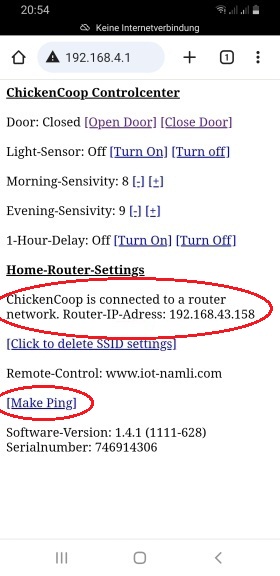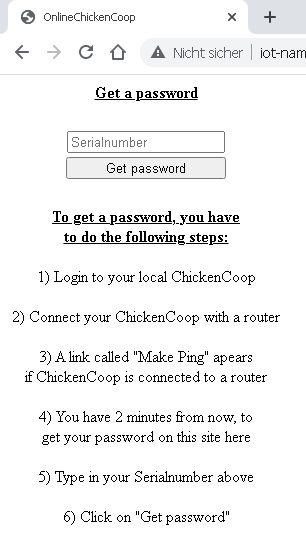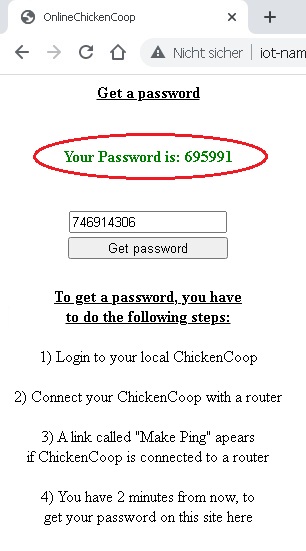How to control your ChickenCoop remotely
1) Make sure, that your ChickenCoop is connected
to a router. If it is not, click here to learn how
to establish a connection to your router.
2) If your ChickenCoop is connected to your
router, then your control panel should be look
like this:
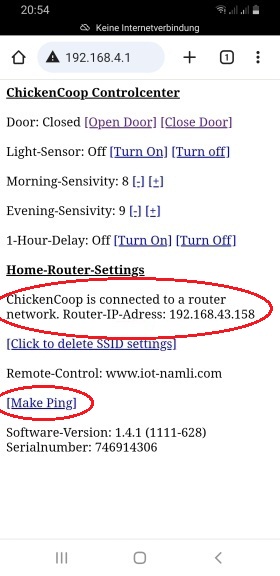
3) Before you go on, write down the
serial number of your ChickenCoop
device. You will need it later:

4) Before you go on, read the text below this
picture too. The red circled link, named
'Make Ping', is needed later. So, do not click
it for now:

Before you click the 'Make Ping'-link, you
should prepare this: open your browser, and
go to 'www.iot-namli.com'. Then, click on
'Create an Account'-button. Your browser should
be look like this after clicking the button:
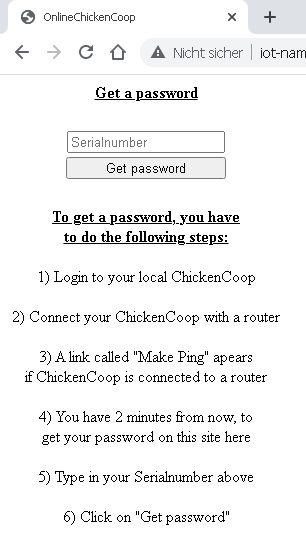
5) This step, should be done within 2 minutes.
Click on the 'Make Ping'-link which you have
seen on the second picture. Then, go to your
prepared browser (www.iot-namli.com) and type
in the serial number which you have just
written down. Then, click on the
'Get password'-button. The red circled area
should show your password:
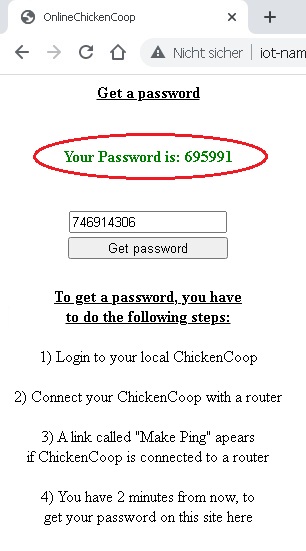
6) Write down your password. Click here, to
learn, how to save your password as 'Bookmark'.
Bedienungsanleitungen
User manuals
Datenschutzerklärung
Impressum
Support: 0049-176-25920002